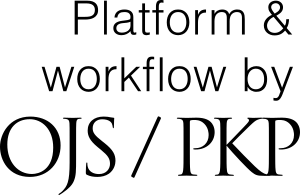Submissions
Submission Preparation Checklist
All submissions must meet the following requirements.
-
The submission has not been previously published in English, nor is it before another journal for consideration (or an explanation has been provided in Comments to the Editor).
-
The text adheres to the stylistic and bibliographic requirements outlined in the Author Guidelines, and all DOIs for online references have been provided, when available.
-
The article is in either one of the following formats: Open Document Format (.odt), raw LaTeX file (.tex; make sure it compiles properly), Markdown (.md), or MS Word (.doc/.docx).
-
The document should be adequately prepared for anonymous peer review. See the Author Guidelines on some ways to ensure this is the case.
-
Illustrations and pictures must be submitted as separate files and not placed inside the text. Appropriate place of the illustrations and pictures must be clearly indicated within the text. The illustrations and pictures themselves must be suitably high-resolution (at least 300ppi at printable size) JPEG or TIFF files. Note: for funding reasons, author's are responsible for securing the rights to all images.
-
If the submission is for a special issue, plese mention the title of this special issue in the "Comments for the Editor".
-
References are in footnotes using the Chicago style.
Types of Submissions
Arts & Artists
The Arts & Artists section welcomes contributions from artists and art critics expanding on philosophical aspects of works of art. Contributions normally do not exceed 3000 words, and include a 100 words abstract. This section will not be peer-reviewed.
Arts & Artists may be edited by guest editors.
Articles
The Articles-section is double blind reviewed by peers. Articles should not normally exceed 7,500 words. Our website facilitates that articles be submitted in anonymised form, for the sake of anonymous reviewing, and that biographical details and a 175 words abstract are provided in a separate file. Pictures to be included, are delivered as separate files. Authors are asked to indicate clearly in the text where they should go. Copyright clearance is the author's responsibility.
Fresh
For Fresh we welcome contributions that offer fresh insights to open up new or old avenues of thought within or without the academic debates. Contributions do not normally exceed 3500 words, and are accompanied by an abstract of max. 100 words. This section is not peer reviewed.
Reviews
Reviews should not normally exceed 2000 words.
Copyright Notice
Authors who publish with this journal agree to the following terms:
- Authors retain copyright and grant the journal right of first publication with the work simultaneously licensed under a Creative Commons Attribution License that allows others to share the work with an acknowledgement of the work's authorship and initial publication in this journal. Note: up to volume 4 issue 1, an incorrect copyright line appears in the PDFs of the articles.
- Authors are able to enter into separate, additional contractual arrangements for the non-exclusive distribution of the journal's published version of the work (e.g., post it to an institutional repository or publish it in a book), with an acknowledgement of its initial publication in this journal.
- Authors are permitted and encouraged to post their work online (e.g., in institutional repositories or on their website) prior to and during the submission process, as it can lead to productive exchanges, as well as earlier and greater citation of published work.
Privacy Statement
The names and email addresses entered in this journal site will be used exclusively for the stated purposes of this journal and will not be made available for any other purpose or to any other party. Read our Privacy Policy here.